API Digitale Handtekening
Voorzie jullie software met een functie voor digitaal ondertekenen
Plan een kennismaking in of maak een gratis proefaccount aan
WACHTEN OP ONDERTEKENING
Laten jullie klanten regelmatig documenten ondertekenen?
Wisselen klanten via jullie software, documenten uit in hun netwerk?
Moeten deze documenten van een krabbel worden voorzien?
Voorziet jullie software niet in een functie voor het versturen van een ondertekenverzoek en ontvangst van het ondertekend document?
Moet het document daardoor eerst geëxporteerd worden, dan als pdf per e-mail verstuurd worden, geprint, ondertekend, gescand, teruggemaild als pdf-per email om vervolgens gearchiveerd te worden?

API KOPPELING
Bied digitaal ondertekenen aan vanuit jullie eigen software
Via de API versturen jouw klanten ondertekenverzoeken in hun netwerk en ontvangen documenten digitaal ondertekend terug.
✔️Rechtsgeldig
✔️Traceerbaar
✔️Altijd inzicht in de status
✔️Automatisch op de juiste plek gearchiveerd
✔️En alleen te betalen voor gebruik
Zo makkelijk kan ondertekenen zijn!
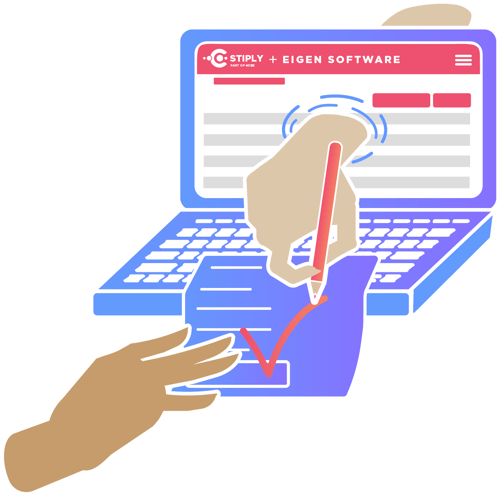
STIPLY
Digitale handtekening
Met onze API koppeling komen alle functionaliteiten van Stiply beschikbaar.
Volledig geïntegreerd in jullie product. Dit biedt voordelen:
GEMAK
Geen gedoe met downloaden en uploaden van documenten in wéér een nieuwe applicatie. Gewoon alles voor klanten geregeld vanuit jullie eigen product.
WHITELABEL
Een nieuwe functie in jullie product. Uiteraard willen we de functie naadloos laten aansluiten. Daarom bieden we Stiply vanuit de API whitelabel aan.
ROBUUST
Met de continu onderhouden REST API documentatie maak je eenvoudig een API koppeling voor digitaal ondertekenen.
POWERED BY STIPLY
Producten met geïntegreerde functie
voor digitaal ondertekenen
Steeds meer softwareproducten zijn uitgerust met een functie om documenten digitaal te laten ondertekenen. Met dank aan onze API.

XPS is een volledig online systeem voor de flex-markt. Door de volledige integratie van Stiply in XPS kun je met één druk op de knop contracten, offertes en andere documenten versturen en digitaal ondertekenen.

C-digital zorgt ervoor dat verschillende computersystemen met elkaar kunnen praten en dat alle gegevens veilig en toegankelijk zijn. Zij integreren Stiply in diverse softwaresystemen zoals Astea.
Lees verder

Carerix is leverancier van recruitement software voor personeelsintermediairs. Allerlei contracten die vanuit Carerix worden gegenereerd kunnen direct vanuit een tabblad via Stiply naar ondertekenaars worden verstuurd.
Geen softwarepartners maar een eigen oplossing die niet doorverkocht wordt?
Heb je niet met softwarepartners te maken, maar met zelfontwikkelde oplossingen? Wil jij hierin ook gebruikmaken van de API? Dat kan! Op onze website kun je alle informatie terugvinden over hoe je de koppeling realiseert.
Lees bijvoorbeeld het blog 'Hoe maak je een integratie met digitaal ondertekenen van Stiply?'
WORD PARTNER
Bedien ook jullie klanten met
digitale ondertekening
API
Met de continu onderhouden REST API documentatie maak je eenvoudig een API koppeling voor digitaal ondertekenen. Onderzoek de API koppeling.
WEBHOOKS
Voer met behulp van webhooks geautomatiseerd acties uit op basis van gebeurtenissen die plaatsvinden in Stiply. Bekijk de webhooksdocumentatie.
Plan een kennismaking in
of maak een gratis proefaccount aan
Geen kalender zichtbaar? Dit kan te maken hebben met je browserinstellingen. Open de kalender via deze link.

